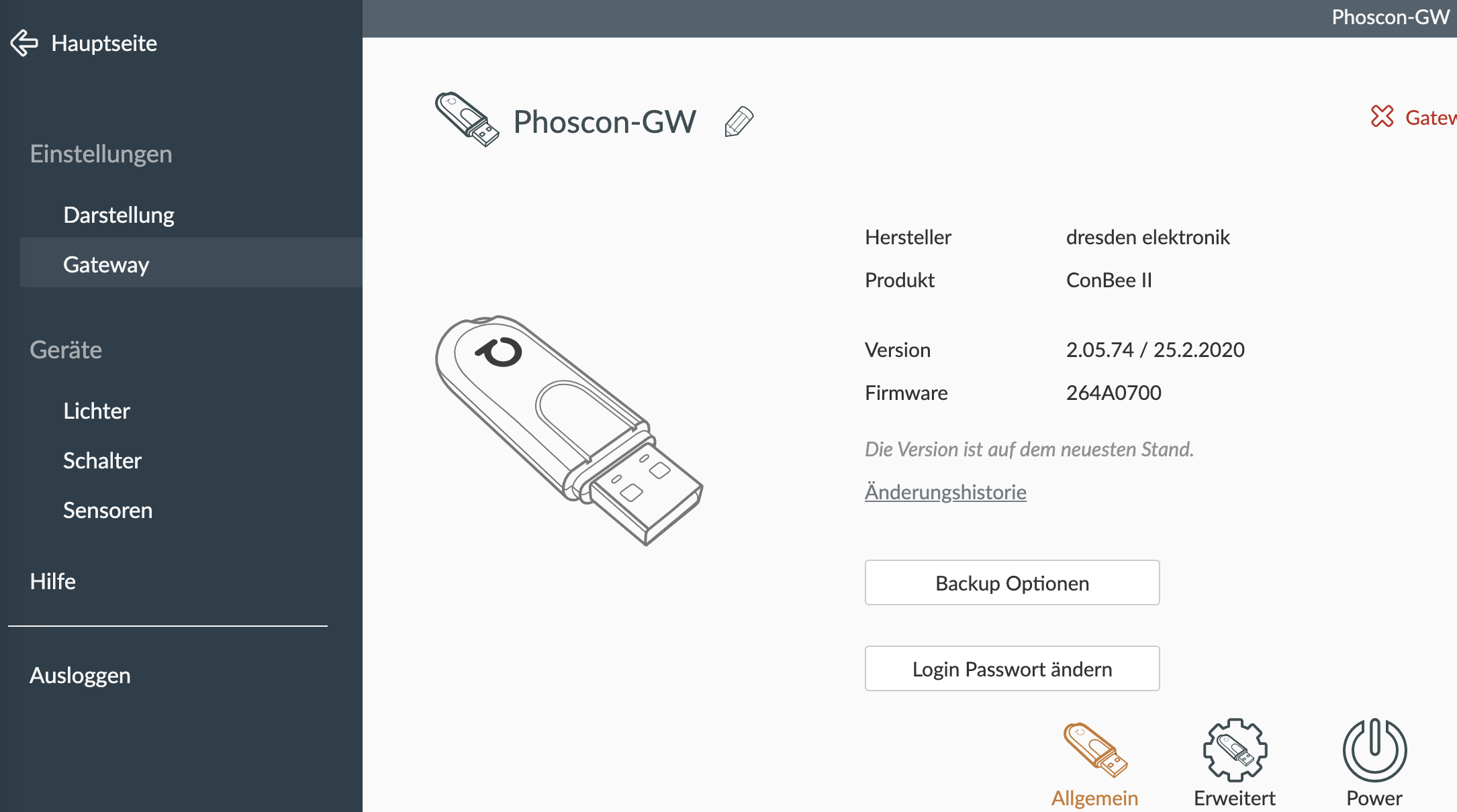Zigbee
ConBee2
Installation
Raspbian
- Quelle: https://phoscon.de/de/conbee2/install
- Kurzfassung:
sudo gpasswd -a $USER dialout
wget -O - http://phoscon.de/apt/deconz.pub.key | sudo apt-key add -
sudo sh -c "echo 'deb http://phoscon.de/apt/deconz $(lsb_release -cs) main' > /etc/apt/sources.list.d/deconz.list"
sudo apt update
sudo apt install deconz
Der deCONZ.sevice kann bei Bedarf auch ohne Upnp support (Port:1900 Upnp) gestartet werden. Zum Beispiel weil Port 1900 schon belegt ist. Aktive Verbindungen können mit sudo netstat -unlp abgefragt werden.
sudo netstat -unlp
Active Internet connections (only servers)
Proto Recv-Q Send-Q Local Address Foreign Address State PID/Program name
udp 70656 0 0.0.0.0:1900 0.0.0.0:* 1364/perl
udp 0 0 0.0.0.0:1900 0.0.0.0:* 1364/perl
...
Konfiguration bearbeiten: nano /lib/systemd/system/deconz.service and add –upnp=0
User=1000
ExecStart=/usr/bin/deCONZ -platform minimal --http-port=80 --upnp=0
Restart=on-failure
StartLimitInterval=60
...
Service automatisch starten:
systemctl enable deconz.service