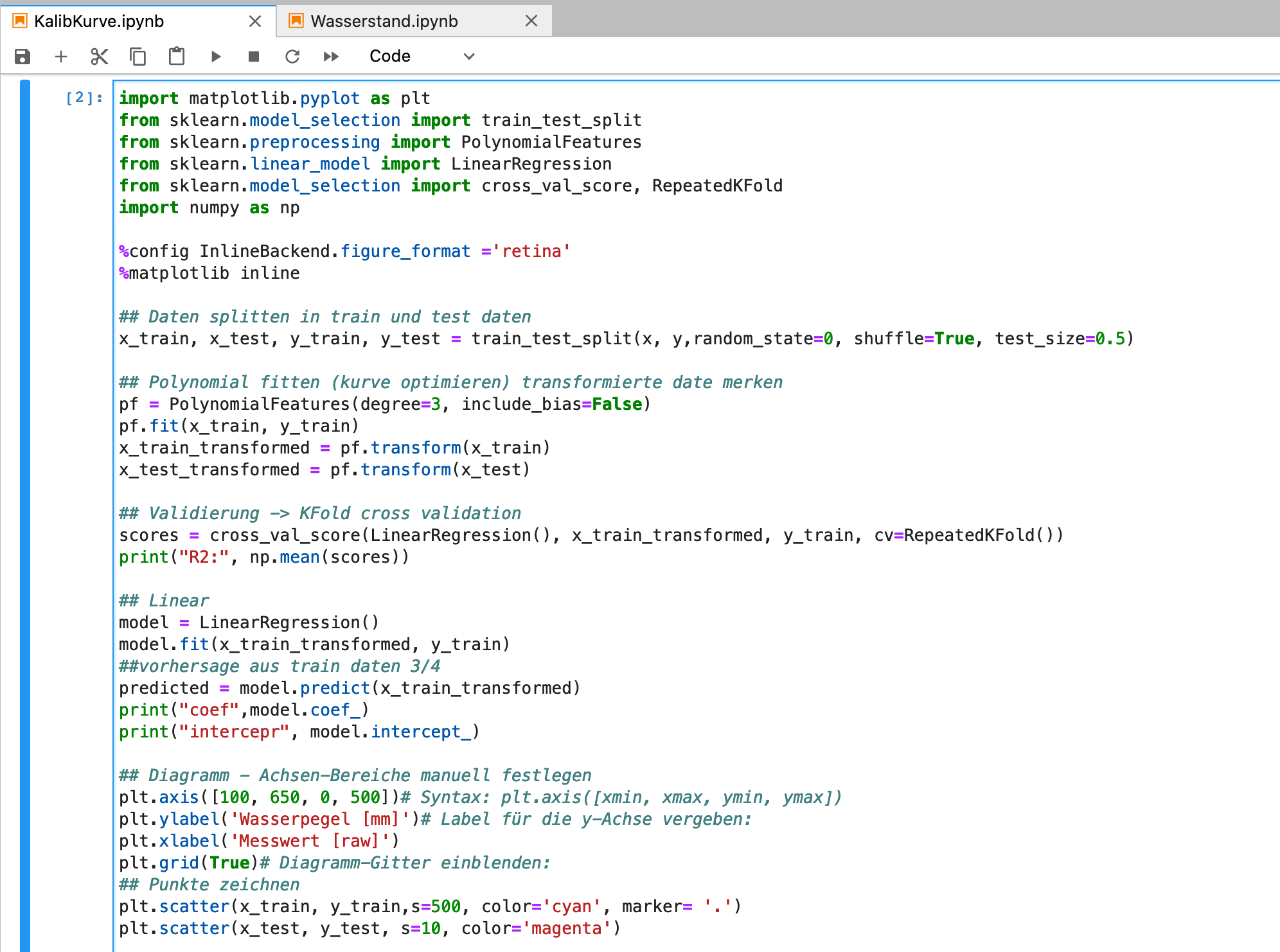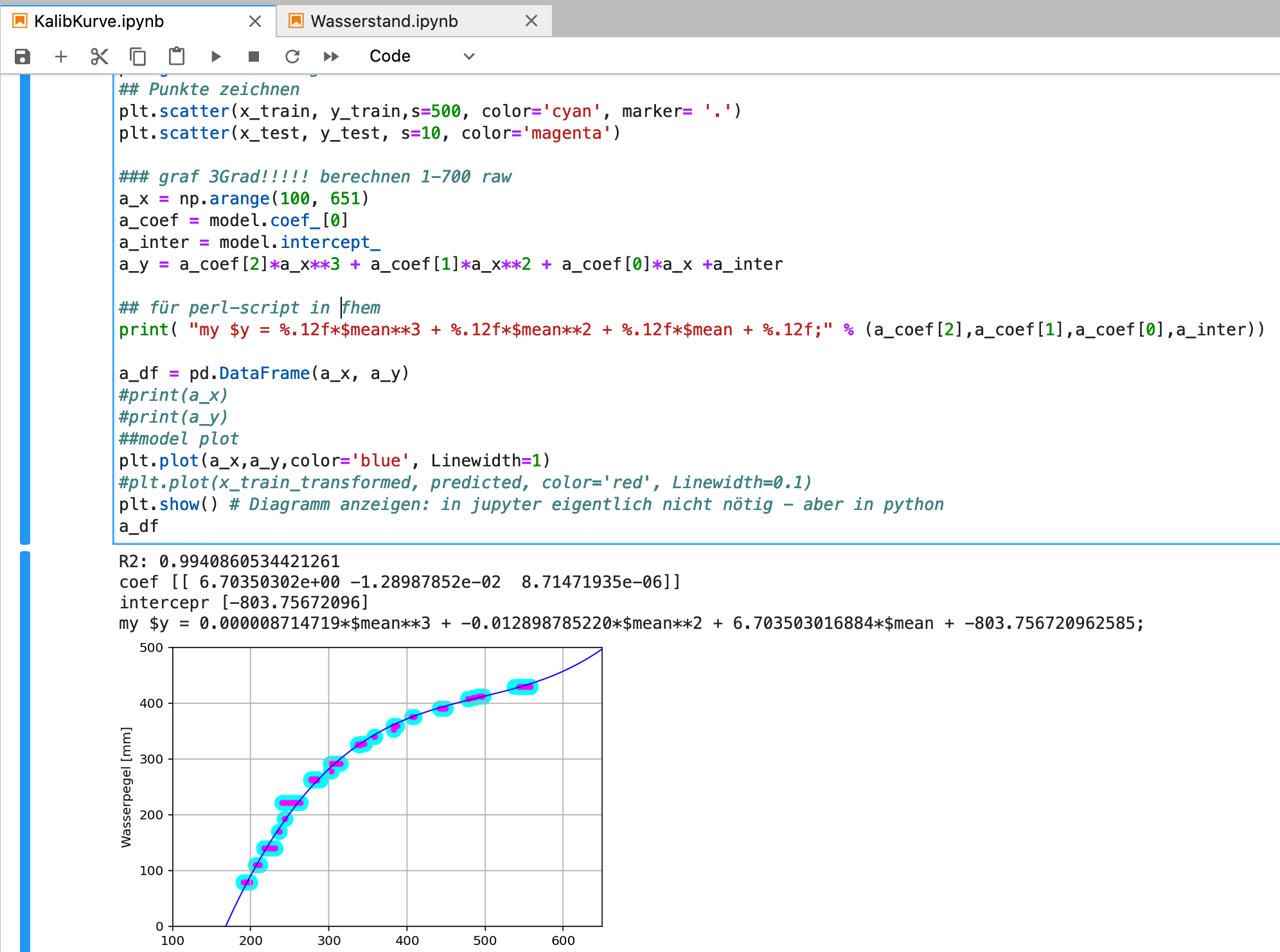Chapter X
Some Chapter title
install MacOS
xcode-select --install
ruby -e "$(curl -fsSL https://raw.githubusercontent.com/Homebrew/install/master/install)"
brew install pyenv pyenv-virtualenv
brew install zlib sqlite
cd ~/
echo 'eval "$(pyenv init -)"' >> .zshrc
pyenv install -l
pyenv install 3.8.2
Visual Studio Code die Python-Erweiterung installiert
Shift + cmd + P -> Python: Select Interpreter
Manualls
Quellen
https://opensource.com/article/19/6/python-virtual-environments-mac
https://bodo-schoenfeld.de/eine-virtuelle-umgebung-fuer-python-erstellen/
https://akrabat.com/creating-virtual-environments-with-pyenv/
todo
https://github.com/OpenReplyDE/bbbackup
https://www.data-science-architect.de/selektieren-von-daten-in-dataframes/